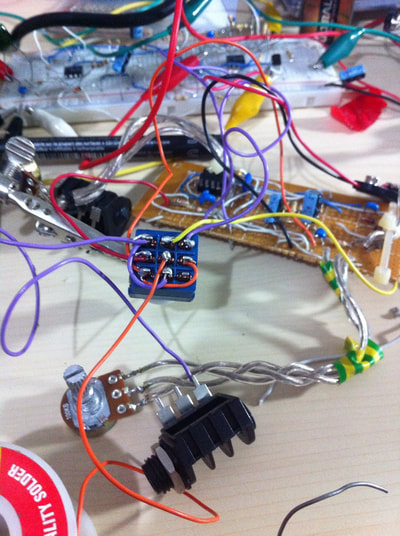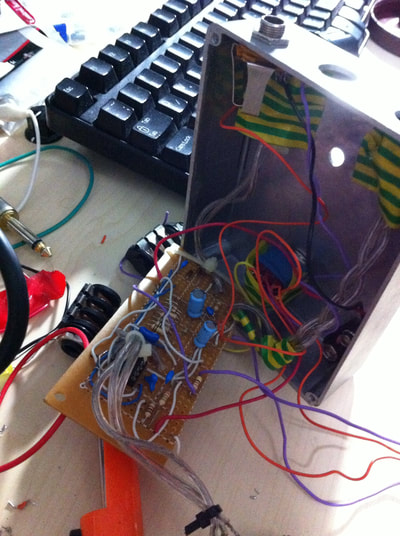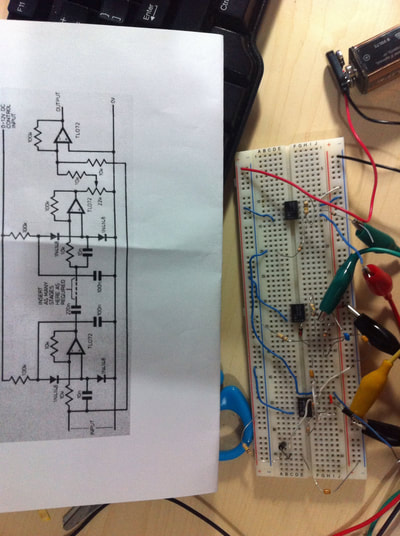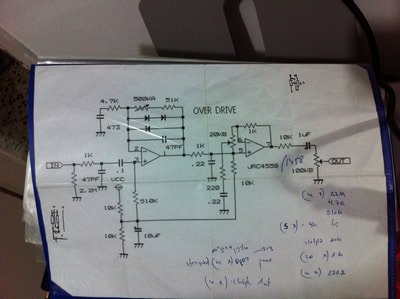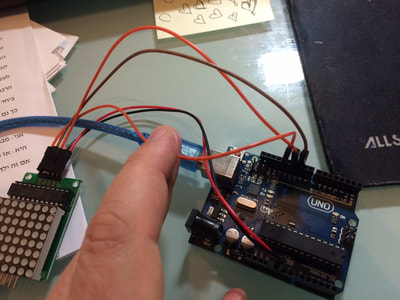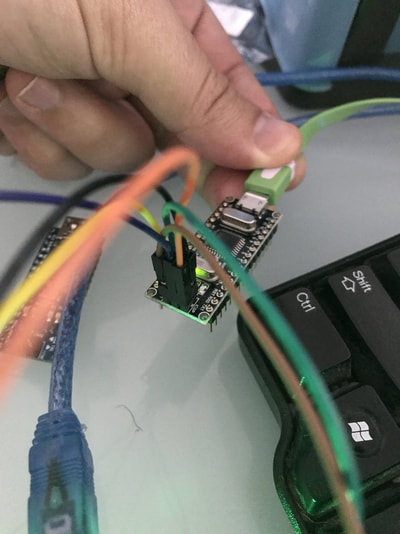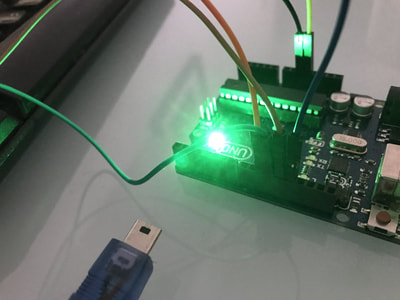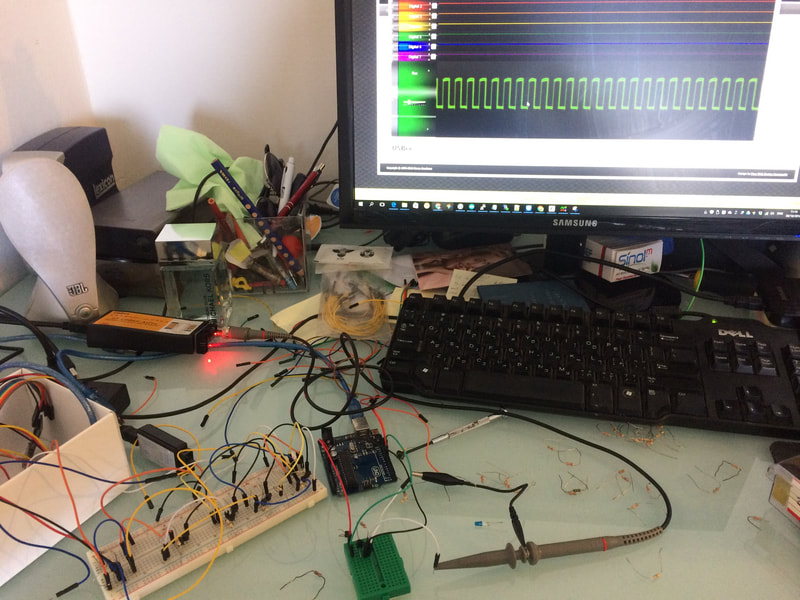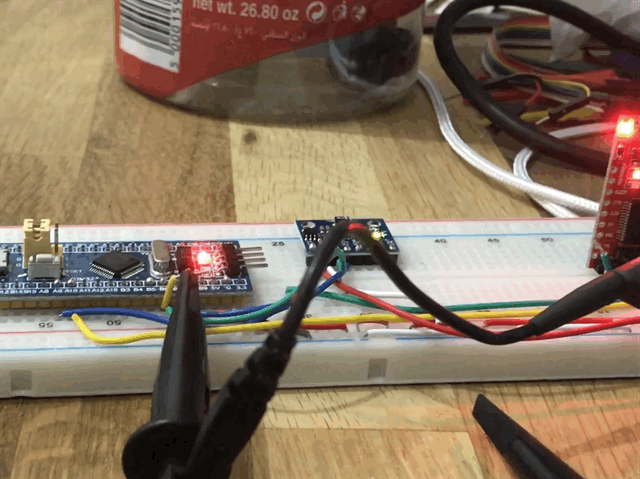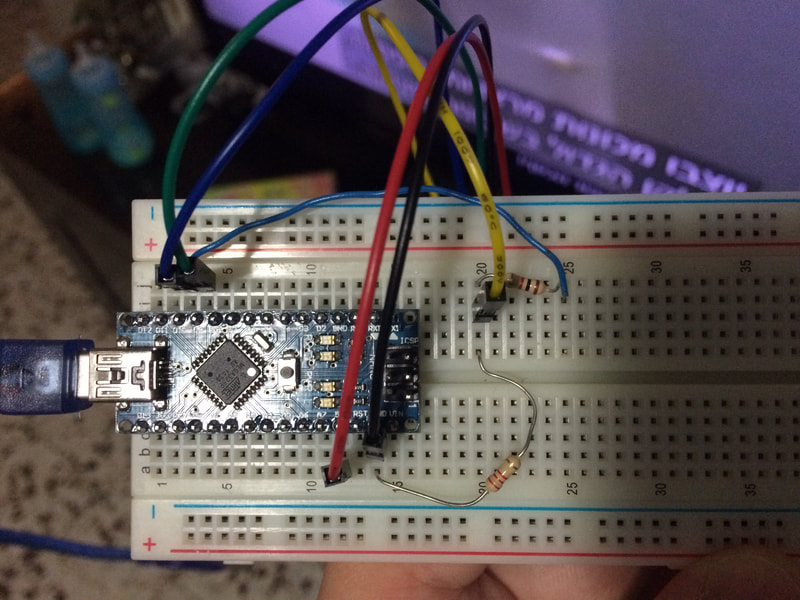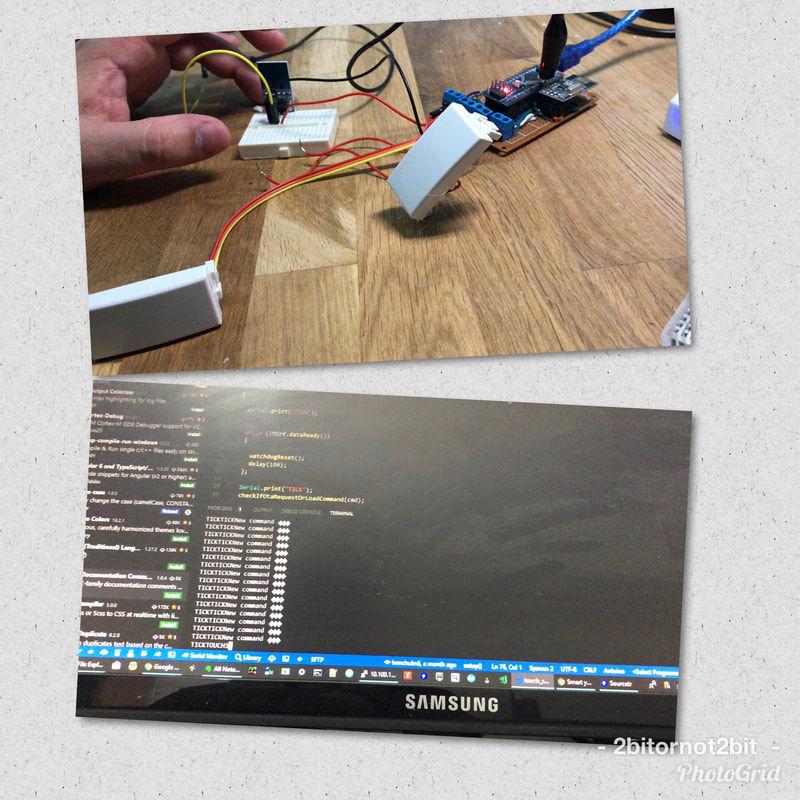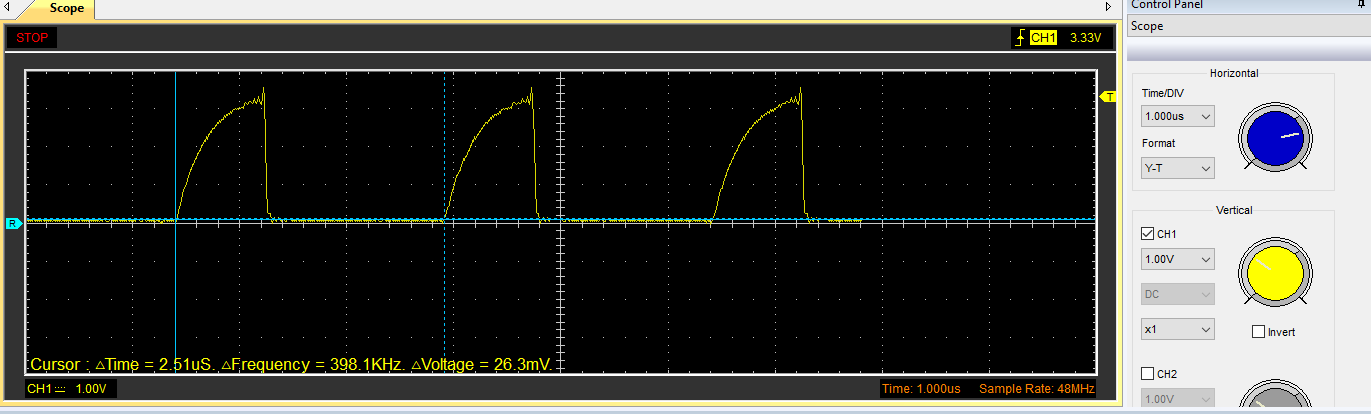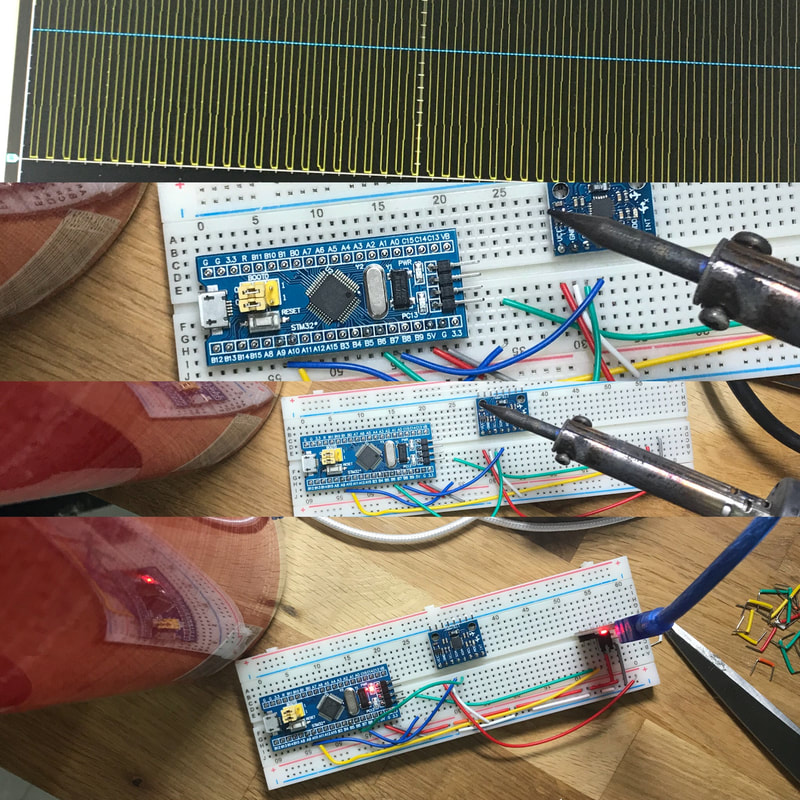|
As part of my SmartHomeDIY project (open source), I need as small and efficient server which could also talk to my Arduino stations that are using RF24 module, so for the rescue came my Raspberry PI and it's serial GPIO pins.
All of my Arduino stations are talking to each other with the RF24 module (connected via SPI) and I needed a fast lightweight server (and small in size) to talk to that network.
I wanted to use the PI to do that job and I knew I could use it's GPIOs as serial (usually used for console logging in Hardware development stages) So I figured why not connect a serial device to the PI GPIOs and through this device I will talk to my network. So I figured up the following setup
I connected the PI to a serial BT device called Bluetooth HC-05
This device can talk via serial and forward everything to the other side BT device which is connected to an Arduino which in turn checks the commands and forward these commands to the specified Arduino station via the RF24 module, we will talk about the protocol and the BT device configuration in a moment. nodejs, pi and serial
To use the PI serial you will first need to disable PI console prints to serial, to do that go here
To know more about pi serial read here If cannot disable serial for pi read more here As a summary here is what you will have to do:
1. download a utility
2. disable serial
3. check status
You will need to connect the bluetooth module to the PI GPIOs as shown above - here is a closeup
BE SURE TO DOUBLE CHECK BECAUSE THE PI DOES NOT HAVE PROTECTION CIRCUITRY - YOU CAN BURN YOUR PI FOREVER!
Note that there are at least 2 types of revision for the PI board - so make sure which one you have - each one has a different GPIO layout
Configuring the BT modules to talk to each other
To config the 2 BT modules to talk to each other and act as an over the air UART we will need to enter the AT command configuration mode, to do that we will give power to HC-05 while key pin is connected to Arduino pin (9) and pin (9) is already HIGH (or other pin you wish to use or any HIGH level source).
After all these commands the BT modules should be binded and auto connect always. For more AT Commands info look: After all the configurations, if everything is fine, the BT modules will blink at a slower rate, which indicates that the modules are in sync and connected to each other. note that every time you will reset the modules they will blink fast until connected to each other and in sync, I am using that indication a lot, for example to see if the modules are in range when installed in my house walls. talking to the serial from node
After everything is connected and configured all we have to do is to send the data (commands) in my case through the serial (UART) port to the dispatch station
To do that will we have to use node serial module https://www.npmjs.com/package/serialport Install it as any node module. And here is an code example how to use it
Every command that we will send from this serial site will go through BT module and received on the other BT module and the Arduino on the dispatch station side will received that data as any other serial data, from there that station can parse that and forward it via SPI to the other stations
Here is the code for the dispatch station. Important parts of the code are highlighted here. |
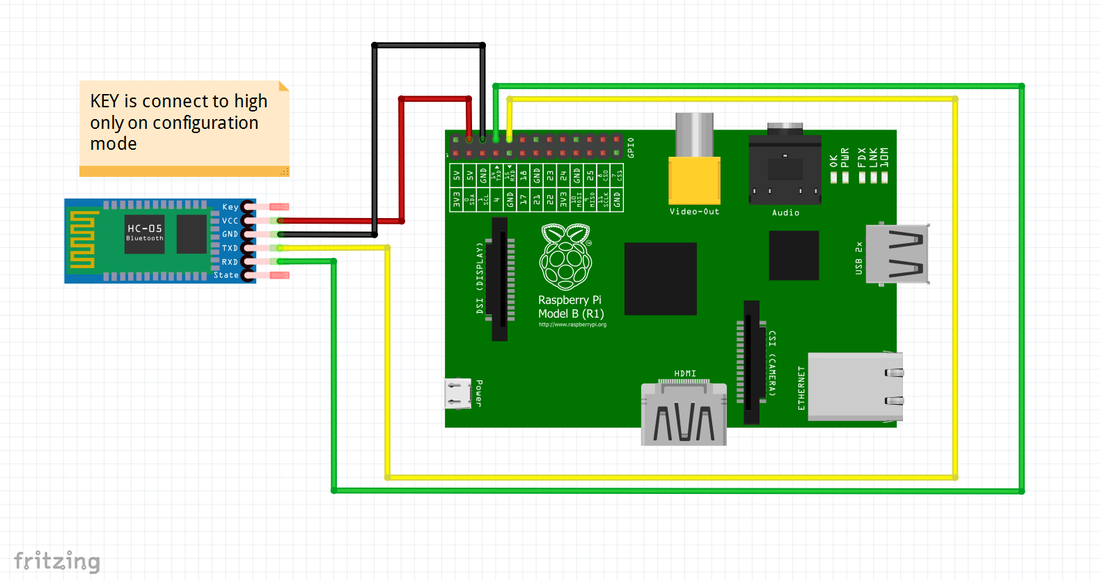
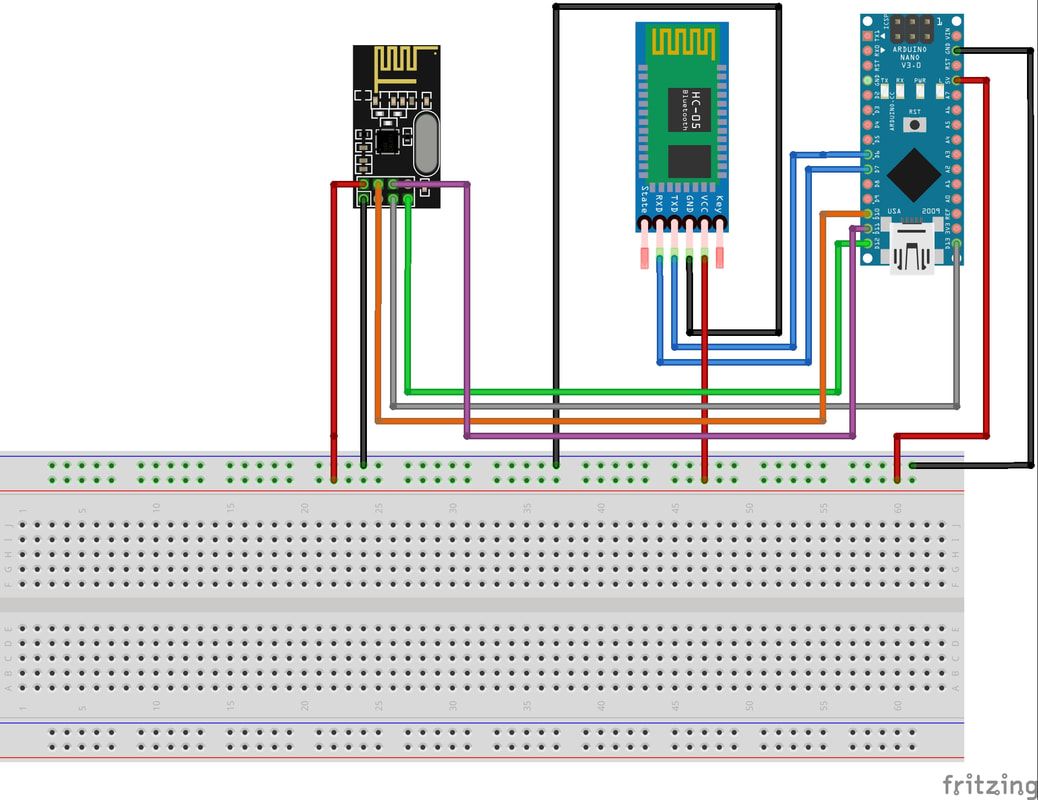
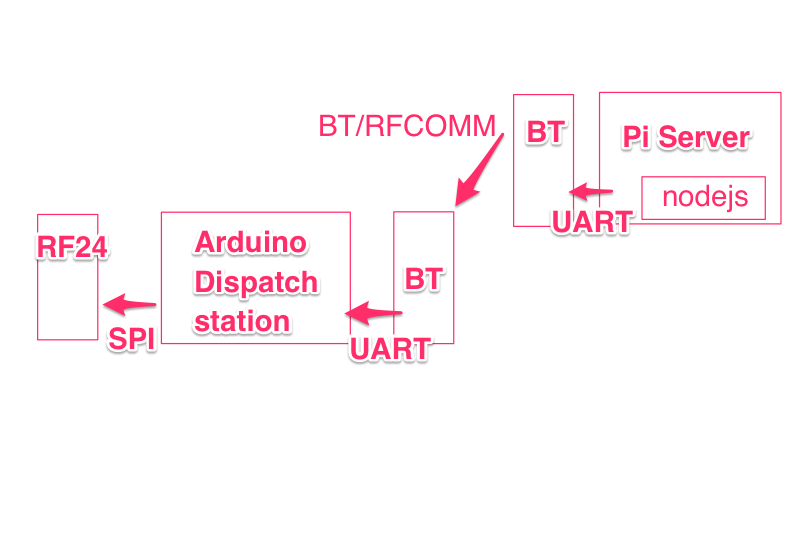


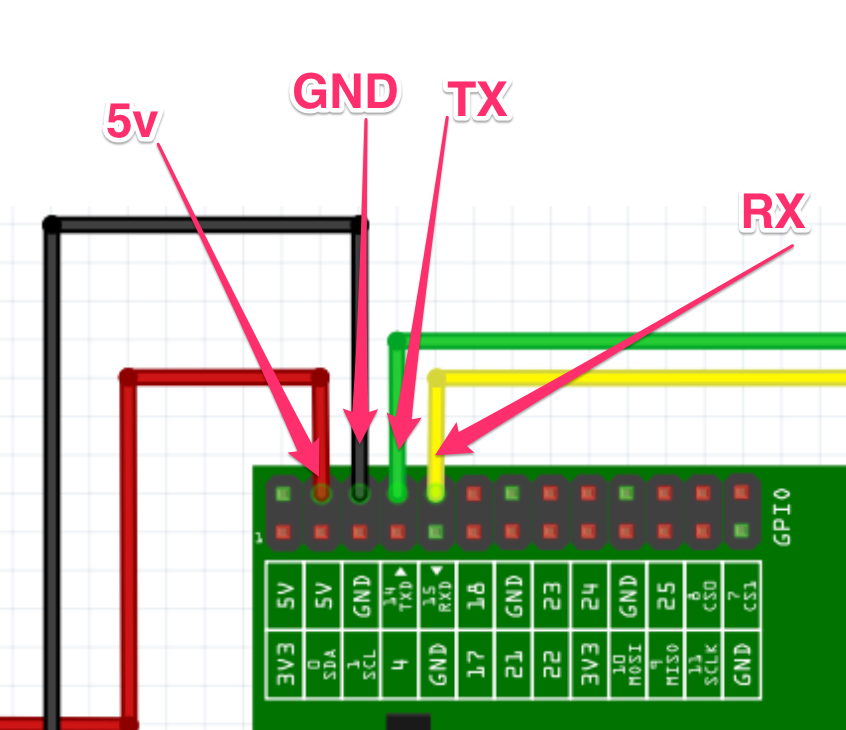





 RSS Feed
RSS Feed